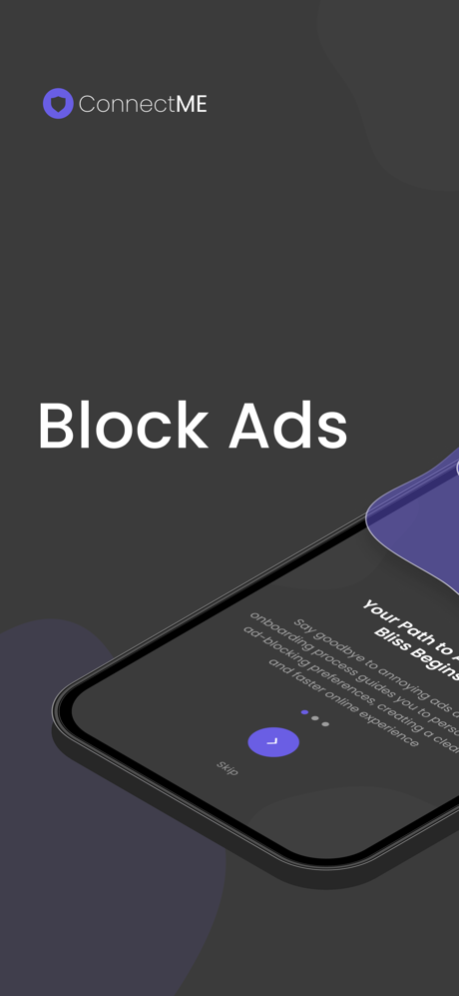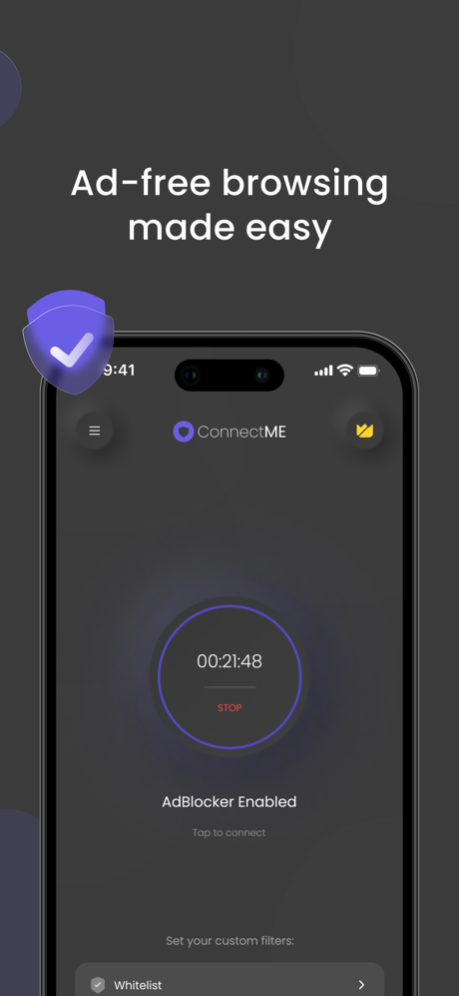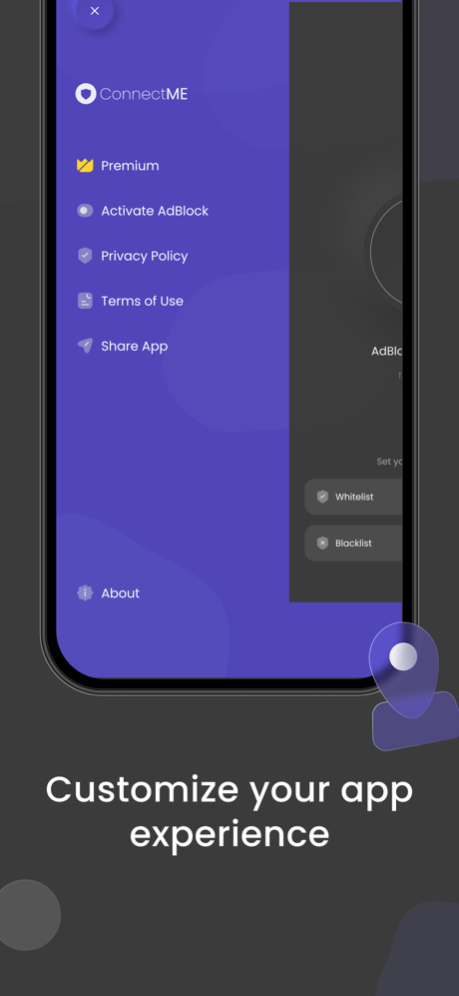ConnectME Adblocker
Continue to app
Free Version
Publisher Description
Introducing ConnectME Adblocker, your ultimate solution for a seamless and ad-free internet browsing experience. Say goodbye to intrusive ads and enjoy a clutter-free online world. With ConnectME Adblocker, you can browse the web without interruptions, making your online activities faster, safer, and more enjoyable.
The app features a sleek and modern design, providing a minimalist interface that is both user-friendly and visually appealing. Designed with your comfort in mind, the app utilizes pleasant colors that won't strain your eyes, ensuring a delightful browsing experience.
ConnectME Adblocker goes beyond ad-blocking by offering a versatile whitelist and blacklist feature. Customize your browsing experience by adding websites to your whitelist, allowing ads from trusted sources. Conversely, blacklist specific sites to block their ads permanently. This level of control empowers you to tailor your online experience to suit your preferences.
Download ConnectME Adblocker today and unlock the true potential of your internet browsing. Embrace an ad-free and distraction-free online world, where you can focus on what truly matters. Upgrade to ConnectME Adblocker and rediscover the joy of browsing the web without unwanted interruptions.
Terms of Use: https://docs.google.com/document/d/1xX-NVs9BNPikdrQJTYCfp3tUpLNDxidvVMyfeb1g_v8/edit?usp=sharing
Privacy Policy: https://docs.google.com/document/d/1K7qaXs9khDlababqXZr2j_ME5gIbWtpL7vdF82mPyEM/edit?usp=sharing
About ConnectME Adblocker
ConnectME Adblocker is a free app for iOS published in the System Maintenance list of apps, part of System Utilities.
The company that develops ConnectME Adblocker is Ostap Kulyk. The latest version released by its developer is 1.0.
To install ConnectME Adblocker on your iOS device, just click the green Continue To App button above to start the installation process. The app is listed on our website since 2023-07-14 and was downloaded 2 times. We have already checked if the download link is safe, however for your own protection we recommend that you scan the downloaded app with your antivirus. Your antivirus may detect the ConnectME Adblocker as malware if the download link is broken.
How to install ConnectME Adblocker on your iOS device:
- Click on the Continue To App button on our website. This will redirect you to the App Store.
- Once the ConnectME Adblocker is shown in the iTunes listing of your iOS device, you can start its download and installation. Tap on the GET button to the right of the app to start downloading it.
- If you are not logged-in the iOS appstore app, you'll be prompted for your your Apple ID and/or password.
- After ConnectME Adblocker is downloaded, you'll see an INSTALL button to the right. Tap on it to start the actual installation of the iOS app.
- Once installation is finished you can tap on the OPEN button to start it. Its icon will also be added to your device home screen.